Difference between revisions of "Item options"
From Veloopti Help
m |
m |
||
| Line 9: | Line 9: | ||
! Icon | ! Icon | ||
! Description | ! Description | ||
| + | ! Permission required | ||
! Appears in | ! Appears in | ||
|- | |- | ||
| − | + | | [[File:Run_action.png|100px]] | |
| Run an action on the server | | Run an action on the server | ||
| − | | [[ | + | | [[Permissions#Run_action_from_node|[Application] -> node -> Run action from node]] |
| + | | [[Node_view|Nodes view]] | ||
|- | |- | ||
| − | + | | [[File:Sign_out_item_option.png|60px]] | |
| Sign a user out of Veloopti | | Sign a user out of Veloopti | ||
| + | | [[Permissions#Kill_any_users_session|Global -> Users -> Kill any users session]] | ||
| [[Sessions|Sessions]] | | [[Sessions|Sessions]] | ||
| + | |- | ||
| + | | [[File:Delete_application_item_option.png|120px]] | ||
| + | | Delete an application | ||
| + | | [[Permissions#Manage_all|Global -> Applications -> Manage all]] | ||
| + | | [[Application_view|Applications view]] | ||
| + | |- | ||
| + | | [[File:Rename_application_item_option.png|120px]] | ||
| + | | Rename an application | ||
| + | | [[Permissions#Manage_all|Global -> Applications -> Manage all]] | ||
| + | | [[Application_view|Applications view]] | ||
|} | |} | ||
| − | |||
| − | |||
| − | |||
| − | |||
| − | |||
[[Category:Navigation]] | [[Category:Navigation]] | ||
Revision as of 19:48, 5 November 2017
Home > Using > Standard user interface > Navigation > Item options
Overview
Item options appear to the far right on an item in the results pane and are able to be selected when the three ellipses ![]() appear on the item. These options only work on the one selected item.
appear on the item. These options only work on the one selected item.
| Icon | Description | Permission required | Appears in |
|---|---|---|---|
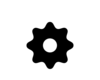
|
Run an action on the server | [Application] -> node -> Run action from node | Nodes view |
| |
Sign a user out of Veloopti | Global -> Users -> Kill any users session | Sessions |
| |
Delete an application | Global -> Applications -> Manage all | Applications view |
| |
Rename an application | Global -> Applications -> Manage all | Applications view |