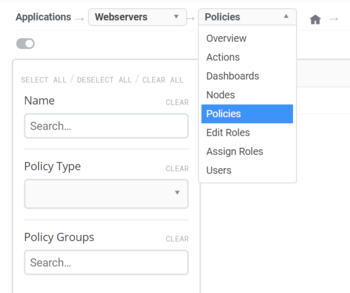Difference between revisions of "Policy"
m |
m (Update the case) |
||
| Line 13: | Line 13: | ||
There are currently 14 different policy types. Each policy is targeted to monitor a different aspect of a server. | There are currently 14 different policy types. Each policy is targeted to monitor a different aspect of a server. | ||
| − | # '''[[Command execution policy|Command execution]]''' | + | # '''[[Command execution policy|Command execution]]''' runs an executable or script on a server and returns the result |
| − | # '''[[Disk Filesystem policy|Disk / Filesystem]]''' | + | # '''[[Disk Filesystem policy|Disk / Filesystem]]''' monitors the used space and free space for a file system |
| − | # '''[[Event policy|Event]]''' | + | # '''[[Event policy|Event]]''' intercepts an event sent using veloopti-event.exe on the agent and inspect it for a match |
| − | # '''[[HTTP response policy|HTTP response]]''' | + | # '''[[HTTP response policy|HTTP response]]''' monitors a webpage for key performance metrics |
| − | # '''[[Log file policy|Log file]]''' | + | # '''[[Log file policy|Log file]]''' watches a log file for text matches or file size |
| − | # '''[[Ping response policy|Ping response]]''' | + | # '''[[Ping response policy|Ping response]]''' ping a host and inspect the return results |
| − | # '''[[Port availability policy|Port availability]]''' | + | # '''[[Port availability policy|Port availability]]''' watches the local or a remote host for the availability of a port |
| − | # '''[[Process performance policy|Process performance]]''' | + | # '''[[Process performance policy|Process performance]]''' watches a local process for key metrics |
| − | # '''[[Service status policy|Service status]]''' | + | # '''[[Service status policy|Service status]]''' watches a local service for service state changes |
| − | # '''[[SNMP Poll policy|SNMP policy]]''' | + | # '''[[SNMP Poll policy|SNMP policy]]''' polls a SNMP device |
| − | # '''[[SNMP Trap receipt policy|SNMP Trap recipient]]''' | + | # '''[[SNMP Trap receipt policy|SNMP Trap recipient]]''' inspects a received SNMP trap |
| − | # '''[[Veloopti Agent Health policy|Veloopti agent health]]''' | + | # '''[[Veloopti Agent Health policy|Veloopti agent health]]''' monitors a Veloopti agent to see whether it is connected or not |
| − | # '''[[Windows Performance Library policy|Windows performance library]]''' | + | # '''[[Windows Performance Library policy|Windows performance library]]''' inspects the Windows Performance Library and returns the result |
| − | # '''[[CI Metric Thresholds policy|CI Metric thresholds]]''' | + | # '''[[CI Metric Thresholds policy|CI Metric thresholds]]''' evaluates against metrics that are collected in the OS Application |
== Deploying a policy to a server == | == Deploying a policy to a server == | ||
Revision as of 16:29, 30 January 2019
Home > An Overview > Concepts > Policy
1 Overview
Policies are created and edited in an application. A policy is instructions for the monitoring of something from a computer. Policies are deployed to a node using groups.
After entering an application use the breadcrumb navigator to select the policies option to see the policies view
2 Policy types
There are currently 14 different policy types. Each policy is targeted to monitor a different aspect of a server.
- Command execution runs an executable or script on a server and returns the result
- Disk / Filesystem monitors the used space and free space for a file system
- Event intercepts an event sent using veloopti-event.exe on the agent and inspect it for a match
- HTTP response monitors a webpage for key performance metrics
- Log file watches a log file for text matches or file size
- Ping response ping a host and inspect the return results
- Port availability watches the local or a remote host for the availability of a port
- Process performance watches a local process for key metrics
- Service status watches a local service for service state changes
- SNMP policy polls a SNMP device
- SNMP Trap recipient inspects a received SNMP trap
- Veloopti agent health monitors a Veloopti agent to see whether it is connected or not
- Windows performance library inspects the Windows Performance Library and returns the result
- CI Metric thresholds evaluates against metrics that are collected in the OS Application
3 Deploying a policy to a server
Policies are deployed to a server by adding it to a policy group. The policy group must also be linked to a node group that contains the server that the policy is to be deployed to.
One or more policies can be added to a policy group. A policy in a policy group is a member of the group. In order for the policies in the policy group to be deployed to the nodes in a node group the policy group must be linked to the node group. A policy group can be linked to one or more node groups. All nodes in the node group that have a policy group linked to it can have the policies deployed to them.
A policy group is located in an application and is not able to be linked to a node group outside of the application. A policy cannot be directly deployed to a node.