Breadcrumbs
Home > Using > Web user interface > Visual notifications > Breadcrumbs
1 Overview
Breadcrumbs are a graphical control element used as a navigational aid that appears in the Stats bar. It allows you to keep track of your location within the Veloopti console and to quickly nagivate between elements.
Navigation by clicking on an element of the breadcrumb.
- The Home icon
 will take you to your first favourite in your list.
will take you to your first favourite in your list. - The menu item Nodes, Dashboards or Events will take you to that top level item
1.1 Nodes
The node breadcrumbs appear as follows.
Nodes > "Node Group" > "Node name"
Click on the node group see the nodes in that node group.
1.2 Dashboards
The dashboard breadcrumbs appear as follows.
Dashboards > "Dashboard Group" > "Dashboard Name"
Click on the dashboard group to see the dashboards that are in that group.
1.3 Events
The events breadcrumbs appear as follows.
Events > "Event short description"
Click on events to return back to the event view.
1.4 Applications
The application breadcrumbs appear as follows.
Applications >>
>
> "Item group" > "Item name"
Use the drop down list boxes to quickly move between different applications or application configuration categories.
-
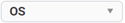 This is the application selector
This is the application selector -
 This is the application category selector
This is the application category selector