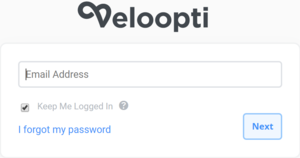Difference between revisions of "Web Logging in"
From Veloopti Help
m |
m |
||
| Line 1: | Line 1: | ||
| − | [[ | + | [[Welcome_to_Veloopti_help|Home]] > [[:Category:Using|Using]] > [[:Category:Standard User Interface|Standard user interface]] > [[:Category:Navigation|Navigation]] > [[Logging_in|Logging in]] |
---- | ---- | ||
Revision as of 20:28, 21 August 2017
Home > Using > Standard user interface > Navigation > Logging in
1 Overview
A user of Veloopti can have access to multiple organisations through their user account. After logging in to Veloopti you can change to any organisation that you have access to.
2 Organisation
As a user you login to Veloopti and then select the organisation that you would like to access. If you are a member of only one organisation then you will be taken directly to it.
3 Logging in
To login to Veloopti:
- Enter a Veloopti URL that has a login screen
- veloopti.com.au and click on the login button
- <region>.veloopti.com.au
- <region>.veloopti.com
- Enter your username and password
- [Optional] Select the Remember Me check box
- You will remain logged in until you log out or more than one hour of disconnection from the Veloopti servers occurs
- Not checking this box will log you out automatically out after one hour of inactivity