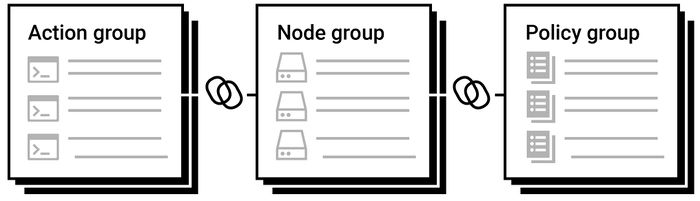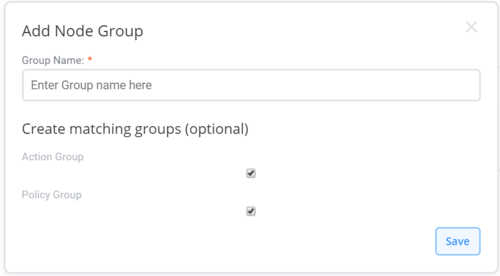1 Overview
Groups are used in applications to hold items of the same type together. Nodes are added to a node group; Policies are added to a policy group; actions are added to an action group; and users are added to a user group. When an node added to the node group it is considered to be a member of that group and inherits all of the actions though any linked action group, and inherits all policies through any linked policy groups. Inherited actions are able to be manually initiated on the node and inherited policies are deployed to the node.
Although groups can be created in a hierarchical order there is no inheritance based on the hierarchy. Node groups only inherit actions and policies from the action groups and policy groups that they are directly linked to. All links need to be made explicitly to the group for it to take effect.
- Node groups are linked to actions groups for the actions to be available to be manually initiated on the server;
- Node groups are linked to policy groups for policies to be deployed to the nodes; and
- Policies are linked to user groups for notifications.
2 How groups work
When in an application and viewing either nodes, actions or groups: select the Group view button ![]() that is located in the view options section. Groups are created using the create group button
that is located in the view options section. Groups are created using the create group button ![]() that is located with the global options section. Clicking on a group name will take you into the group where the items in the group can be viewed.
that is located with the global options section. Clicking on a group name will take you into the group where the items in the group can be viewed.
2.1 Node Groups
Nodes are added to a node group for it to be a member of that group. A node can reside in none, one or more node groups. A node group is linked to a policy or action group using the link or unlink context or item options.
![]() Link node group to action group
Link node group to action group
35px Unlink node Group from action group
![]() Link node group to policy group
Link node group to policy group
35px Unlink node group from policy group
When creating a node group you can automatically create the equivalent policy and action groups that are pre-linked to the node group. Note the check boxes "Create a linked Action Group" and "Create a linked "Policy Group" which when checked automatically create the pre-linked action group and policy group groups.
2.2 Policy Groups
Policies are added to policy groups. A policy can reside in none, one or more policy groups. Policy are made available to nodes that have groups linked together.
![]() Link policy group to node group
Link policy group to node group
35px Unlink policy group from node group
2.3 Action Groups
Actions are added to action groups. An action can reside in none, one or more action groups. Actions are able to be manually run on a node that are in groups linked together.
![]() Link action group to node group
Link action group to node group
35px Unlink action group from node group
2.4 User Groups
Users are put into a user group. Users can reside in none, one or more user groups. User groups are linked to the notifications of policies.