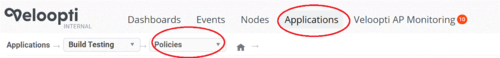Command execution policy
Home > Administration > Policy Administration > Policies
Contents
1 Overview
A policy is represented in Veloopti by the policy icon ![]()
Policies are found inside an application using the policy breadcrumb drop down.
The 'Command Execution' policy enables you to schedule and run a command on a Operating System that has a Veloopti Agent installed. The command must be a binary or executable that can be initiated from a a terminal or windows command interpreter from a single line. The command may contain arguments that are passed to it.
2 Creating a Command Execution Policy
There are two ways to create a Command Execution Policy
- Use the New Policy icon
 and select Schedule a Script or Command
and select Schedule a Script or Command 
- Use the New Policy icon
 and select Advanced
and select Advanced 
- Then on the Overview tab select the Type of: Command execution
2.1 Permissions
Permissions are required in order to view and edit a policy. These permissions can come either globally from the organisation, or specifically from the application.
See Global permissions and scroll down to Policies to learn about the Global permissions that can be granted to users. A user who has the Global permission 'Manage all' has full permissions to edit any policy for any application that they are able to view.
See Application permissions and scroll down to Policies to learn about the Application permissions that can be granted to users. There are many granular policy permissions that can be granted to users of an application.
3 How policy deployment works
Once a policy is created it is placed into a Policy Group. Policy Groups can then be linked to a Node Group. A Node Group may have one or more Policy Groups linked to it. A Policy Group may be linked to one or more Node Group. All nodes in the Node Group then have the policy deployed to them.