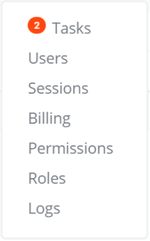Task bubble
From Veloopti Help
Home > Using > Web user interface > Visual notifications > Task bubble
Overview
A task bubble is a visual notification that you have received a task for a role type that you are a member of. The bubble appears in two places.
To the right of the organisation menu item.
In the organisation drop down menu.