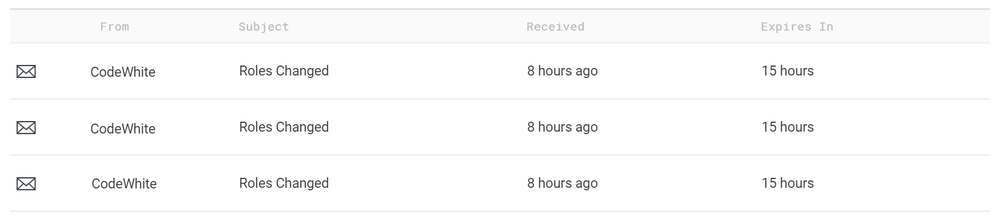1 Overview
2 Personal details
Your personal details are visible and able to be updated from this page. After you have made a change click on the  button in the visual status section.
button in the visual status section.
| Item
|
Description
|
| Given name
|
This is the name that you use to distinguish yourself from other members of your family
|
| Family name
|
This is the name that is common to your family
|
| Password
|
A string of characters used for authentication to prove your identity to access Veloopti. You should keep this safe from other people. Click on the eye  icon that appears in the right of the text entry box to reveal your password as text characters. icon that appears in the right of the text entry box to reveal your password as text characters.
|
| Gender
|
Either male or female
|
| Language
|
The language that the Veloopti website and emails are presented in.
|
| Timezone
|
The local time that you want to view metrics and events in. Changing this to another time zone will change the date/time displayed of the metrics and events. Time in Veloopti is stored in Coordinated Universal Time (UTC)
|
3 Messages
Messages that have been sent to you appear here.
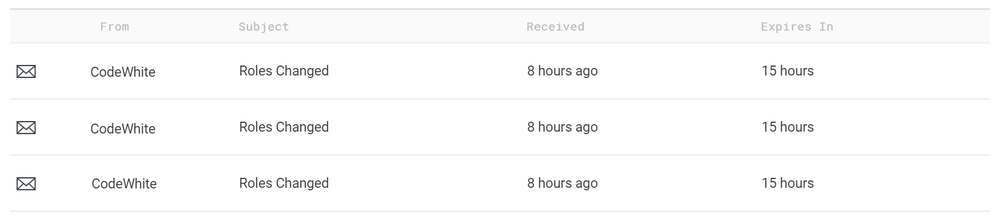
4 Manage notifications
5 Sessions
6 Logoff
![]() button in the visual status section.
button in the visual status section.