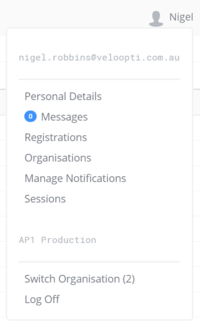Difference between revisions of "Message bubble"
From Veloopti Help
m |
m |
||
| (One intermediate revision by the same user not shown) | |||
| Line 1: | Line 1: | ||
| − | [[ | + | [[Welcome_to_Veloopti_help|Home]] > [[:Category:Using|Using]] > [[:Category:Web User Interface|Web user interface]] > [[:Category:Visual_notifications|Visual notifications]] > [[Message_bubble|Message bubble]] |
---- | ---- | ||
Latest revision as of 21:21, 26 September 2019
Home > Using > Web user interface > Visual notifications > Message bubble
Overview
A message bubble is a visual notification that you have received a message from Veloopti. The bubble appears in two places.
To the left of your profile.
In your profile menu.