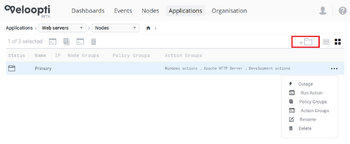Difference between revisions of "Global options"
From Veloopti Help
m (Add actions to the list) |
m (→Overview) |
||
| Line 4: | Line 4: | ||
== Overview == | == Overview == | ||
| + | [[File:global_options_screen.png|thumb|350px|Global options are found in the top right hand side of the Veloopti console.]] | ||
Global options appear in the top right hand side of the browser window | Global options appear in the top right hand side of the browser window | ||
Revision as of 21:38, 28 March 2018
Home > Using > Standard user interface > Navigation > Global options
1 Overview
Global options appear in the top right hand side of the browser window
2 Permissions
Most global icons have a permission associated with them in order to be able to see and activate them.
3 Icon list
The following is a complete list of global icons that are available
| Icon | Description | Appears in |
|---|---|---|
| |
Add/remove or change the order of columns | Events view |
| |
Used to switch the last occurred and first occurred date/time fields between and fixed (dd/mm/yyyy time) and relative (X hours) | Events view |
| |
Used to download the events that are in the results pane to your local computer | Events view |
| |
Used to create a new action. | Action view |
| |
Used to add a new action group. | Action view |
| 30px | Used to change the order of, or add items to, your favourite dashboard or application list | Dashboard view |
| |
Used to download the Veloopti software agent | Nodes view |