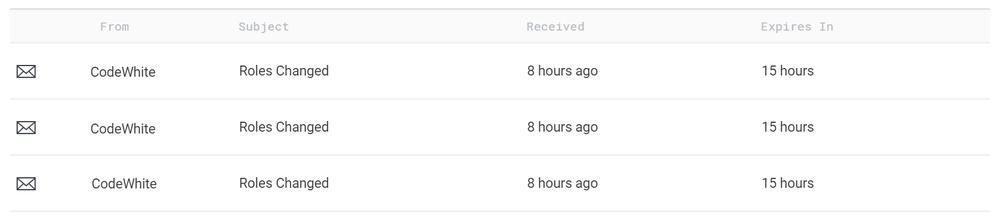Difference between revisions of "Profile view"
From Veloopti Help
m |
m |
||
| Line 1: | Line 1: | ||
== Overview == | == Overview == | ||
| + | |||
| + | Your profile page is found by hovering your mouse over the silhouette in the top right hand corner of the page and selecting an profile item that appears. | ||
== Personal details == | == Personal details == | ||
| Line 29: | Line 31: | ||
== Messages == | == Messages == | ||
| − | [[Messages|Messages]] that have been sent to you appear here. | + | [[Messages|Messages]] that have been sent to you appear here. Click on one to open and read it. |
[[file:Messages.png|1000px]] | [[file:Messages.png|1000px]] | ||
Revision as of 17:44, 22 June 2017
1 Overview
Your profile page is found by hovering your mouse over the silhouette in the top right hand corner of the page and selecting an profile item that appears.
2 Personal details
Your personal details are visible and able to be updated from this page. After you have made a change click on the ![]() button in the visual status section.
button in the visual status section.
3 Messages
Messages that have been sent to you appear here. Click on one to open and read it.