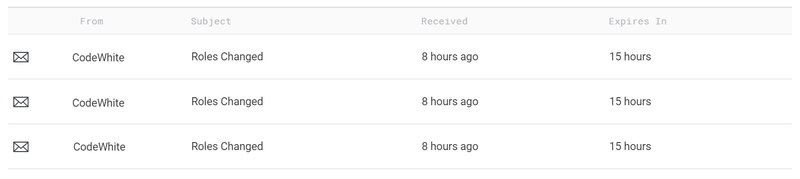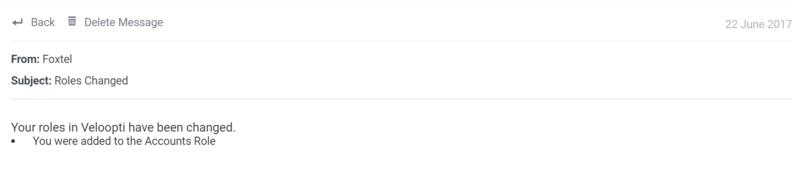Contents
1 Overview
Messages are a short communication sent from one user or component of Veloopti to another. They are on your [Profile_view|profile]] page that is found using the silhouette in the top right hand corner of the page. Below is an example of what they look like.
2 Message bubbles
The number of messages that have not been read are visible in the form of a blue message bubble . The number inside the bubble is the number of unread messages that are in your inbox.
3 Message types
There are three different types of messages with each one alerting you to a change, notification or general information from the sender.
| Message type | Sender | Description | Response possible |
|---|---|---|---|
| Veloopti message | The Veloopti company | A message sent from Veloopti notifying you of a change to how the application operates, new features or enhancements that effect you. | Yes |
| Organisation message | An organisation | A message sent from your organisation notifying you of a change to your user account privileges. | No |
| User message | A Veloopti user | A message sent from one Veloopti user to another | Yes |
4 Message columns
The message columns are mostly pretty self explanatory. If clarity is required then a description of them is below.